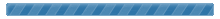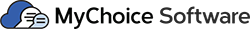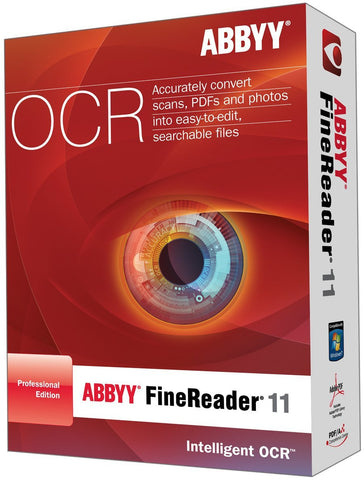Convert documents into editable text and searchable PDFs with up to 99.8%* recognition accuracy. NewBlack and White mode delivers up to 45%* faster results compared to FineReader 10.

- Volume discounts available
- The Price you see is the Price you Pay!
- NO Sales Tax outside California!
- Installation is guaranteed or your money back!
Please contact us if you need assistance.
Loading Recommended Products
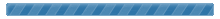
ABBYY FineReader® 11 Professional is the latest version of the award-winning OCR software that creates editable, searchable files and e-books from scans of paper documents, PDFs and digital photographs. More than 10 million people over the world use ABBYY FineReader at home and office for text recognition and document processing. New levels of speed and accuracy deliver unmatched recognition and conversion, virtually eliminating retyping or reformatting.

Convert scans & PDFs to searchable files
Convert documents with unmatched recognition accuracy, virtually eliminating retyping.

Unlock information in PDF files
Easily change, update and use information locked in PDF files.

Get more done with fewer steps
Intuitive use and one-click automation enables you to do more with fewer steps.
Greater Speed and Accuracy
Adaptive Document Recognition Technology (ADRT®) for Less Retyping and Reformatting
FineReader 11 precisely re-creates multi-page document structures and formatting, including text size and font styles, tables and diagrams, columns, headers, footers, footnotes, page numbers and more.
Fast, Accurate and Secure PDF Conversion
ABBYY FineReader 11 efficiently converts PDF documents to editable text, allowing you to easily change, update and use information locked in PDF files.
Fast Access to Automated Tasks
A user-friendly interface and pre-defined, automated Tasks increase efficiency and eliminate the need for complicated routines and settings.
More Languages Supported than in Any Other OCR
With new support for Arabic (Modern Standard), Vietnamese and Turkmen (Latin), ABBYY FineReader 11 detects any combination of 189** languages to help you expand your global capabilities.
Unmatched Camera OCR for Mobile Document Collection
Capture documents anywhere, anytime. Cutting-edge image correction tools adjust motion blur, ISO noise, 3D image distortion, brightness, contrast, color levels and curved text for the best possible results.
Convenient E-book Creation for Reading on the go
Scan your favorite books and articles to new EPUB®and FB2 formats, or send to your Amazon® Kindle®account for reading on the go.
Wide Range of Saving Formats
FineReader 11 supports a wide range of output formats. The results can also be sent directly to applications such as Microsoft® Word, Excel® and PowerPoint®, Adobe Acrobat, Corel®WordPerfect® and OpenOffice.org™ Writer.
|
Windows® 8 ready ABBYY FineReader 11 Professional Edition is compatible with Windows 8. Both 32 and 64 bit systems are supported.
|
 |
Full Feature List
Explore everything this award-winning optical character recognition software has to offer, including a broad range of functionality for various needs in private as well as business environments.
|
Unmatched OCR Accuracy and Layout Retention |
|---|
|
Exceptional Recognition Accuracy — Enhanced! |
|
Document Layout Retention |
|
Multilingual Document Recognition |
|
Automatic Detection of Document Languages |
|
Integration with Microsoft® Word Custom Dictionary |
|
Custom User Dictionaries |
|
Font Retention |
|
Table Cell Content Recognition |
| Processing of Documents with Signatures, Company Stamps and Line Numbering |
|
Intelligent Background Filtering |
|
Recognition of Vertical, Color and Inverted Text |
|
Recognition of 1-D and 2-D Barcodes |
|
Recognition Mode for Faxes and Typewritten Documents |
|
Multi-Page Document Reconstruction |
|
ADRT® (Adaptive Document Recognition Technology) — Enhanced!
|
|
Re-Creation of Bullet Points and Numbering |
|
Accurate Recognition of Magazine-Style Pages |
|
Retention of Hyperlinks |
|
Table Structure Re-Creation |
|
Efficiency and Productivity |
|
Automatic Recognition |
|
Fast Processing Mode — Enhanced! |
|
Black and White Processing Mode — New! |
|
High-Speed, Multi-Core Processing |
|
Full-Text Search/Search-and-Replace Tool |
|
Shared Languages and Dictionaries |
|
ABBYY Screenshot Reader — Improved! (Registered users only) |
|
Archiving and PDF Conversion |
|
Saving to Searchable PDF |
|
Pre-Defined Profiles for Saving PDF Files — New!
|
|
Saving to PDF/A for Long-Term Archiving |
|
Saving to Different Types of PDF (and PDF/A)***
|
|
MRC Compression for Sharing and Archiving PDFs — Enhanced! |
|
PDF Outline Creation |
|
Comprehensive PDF Processing |
|
Saving as Tagged PDF Documents |
|
Access for Visually Impaired Users |
|
Document Properties Extraction |
|
Detection of Internal Links and Hyperlinks in PDF |
|
Making Changes to PDFs |
|
Export to DjVu for easy reading or archiving |
|
Ease of Use |
|
Results-Driven Interface – Enhanced! |
|
Intelligent Tasks — Enhanced! |
|
Quick Preview of Opening Documents — Enhanced! |
|
Recognition Language Name Automatic Suggestion — Enhanced! |
|
One-Step Conversion from within External Applications and Windows Start Menu
|
|
Direct Export to Multiple Applications and Clipboard — Enhanced! |
|
Broad Range of User Interface Languages |
|
Image Pre-Processing Tools |
|
Verification Tool for Proofreading — Improved! |
|
Text Editor |
|
Split Document Tool — New! |
|
Document Pages Re-Numbering — Improved! |
|
Document Styles Editing — Enhanced! |
|
Direct Printing from FineReader |
|
Hand Tool |
|
QuickTipsTM — Enhanced! |
|
Recognition of Selected Pages |
|
Camera OCR for Digital Photo Recognition |
|
Automatic Digital Photo Pre-Processing
|
|
Manual Image Editing Tools
|
|
Select Pages to Apply Changes — Enhanced! |
|
E-book Creation |
|
EPUB and FB2 formats —New! |
| Send to Amazon KindleTM Account —New! |
|
Saving to HTML with flexible layout |
* A
Share this Product
Loading Recommended Products